After installing Ubuntu 10.04 on a Asus EEE 1005PX netbook, the audio output jack did not work. When headphones were plugged in, the netbook speakers were cut off, but there was no sound at all in the headphones.
The solution was to add a line at the end of file /etc/modprobe.d/alsa-base.conf :
options snd-hda-intel model=lifebook
After the next reboot, the headphones worked perfectly.
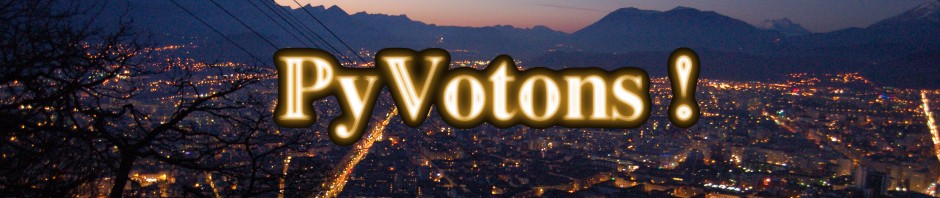


Please let me know what type of headphone to to used with ASUS 1005px. The Headphone/mic combo pin connection is not given in the manual. Which pin goes to mic is not known. I use Nokia smartphone headset but the mic is not working. Which mobile model head set will work for Asus 1005px for the combo jack.
Unfortunately I don’t know that.
I use a regular, 3 pins TRS jack headphone without a microphone, and it works.
It seems the plug is a TRRS jack (4 contacts) but there are two standards for the pins (Apple iPhone or Nokia).
Maybe the issue here is not the driver and the TRRS connection uses the Apple standard ?
If you can try, please report the result !
ASUS 1005px audio jack pin wiring solved.
I got the audio pin connection for Asus 1005px- 3.5mm 4way.
tip – left spk
ring1- right spk
ring2- common or earth
sleeve-mic
Samsung, iphone and Blackberry bud phone works well.
Thanks for the update !